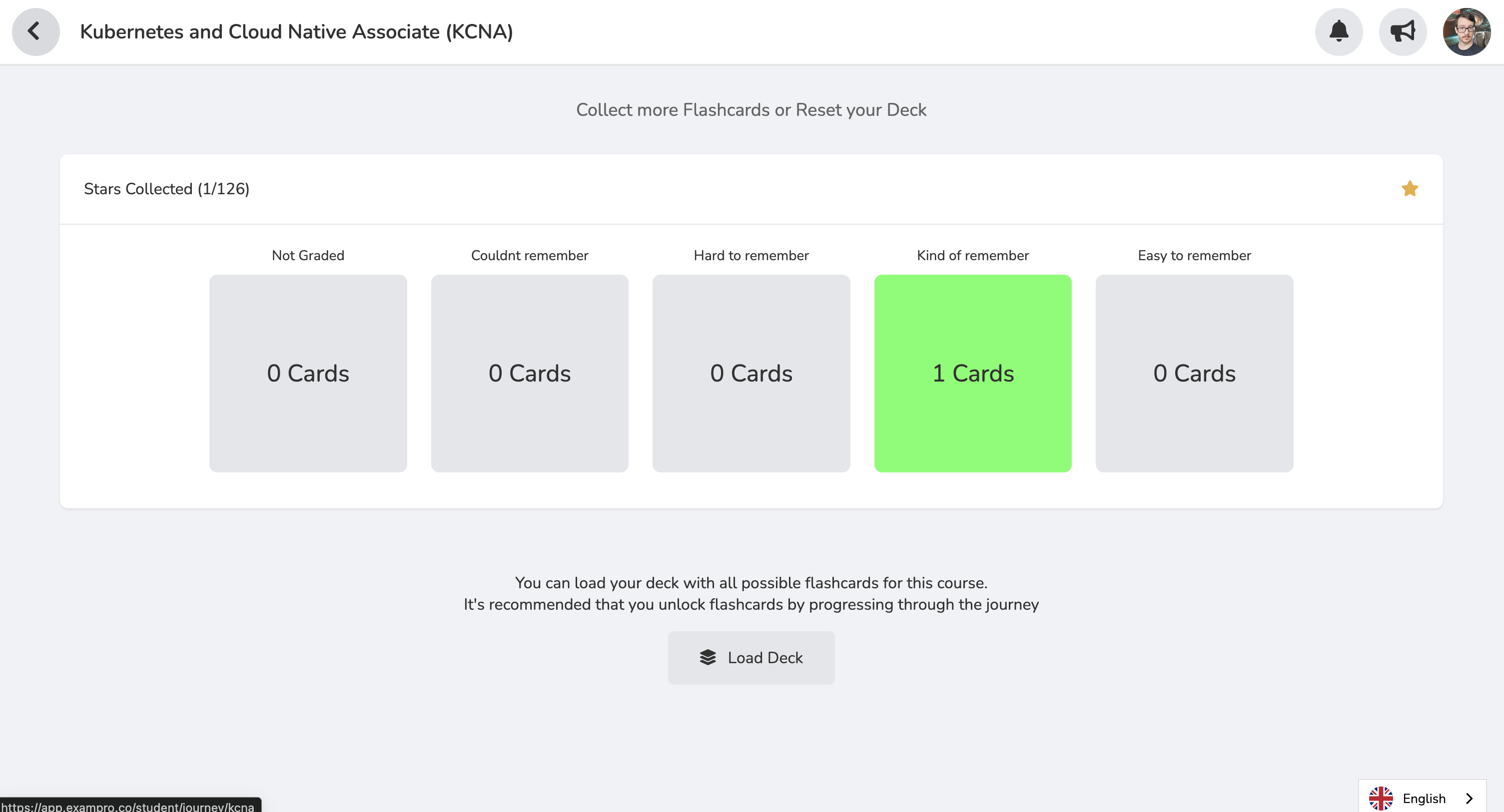How do I add flash cards to my deck?
Go to selected course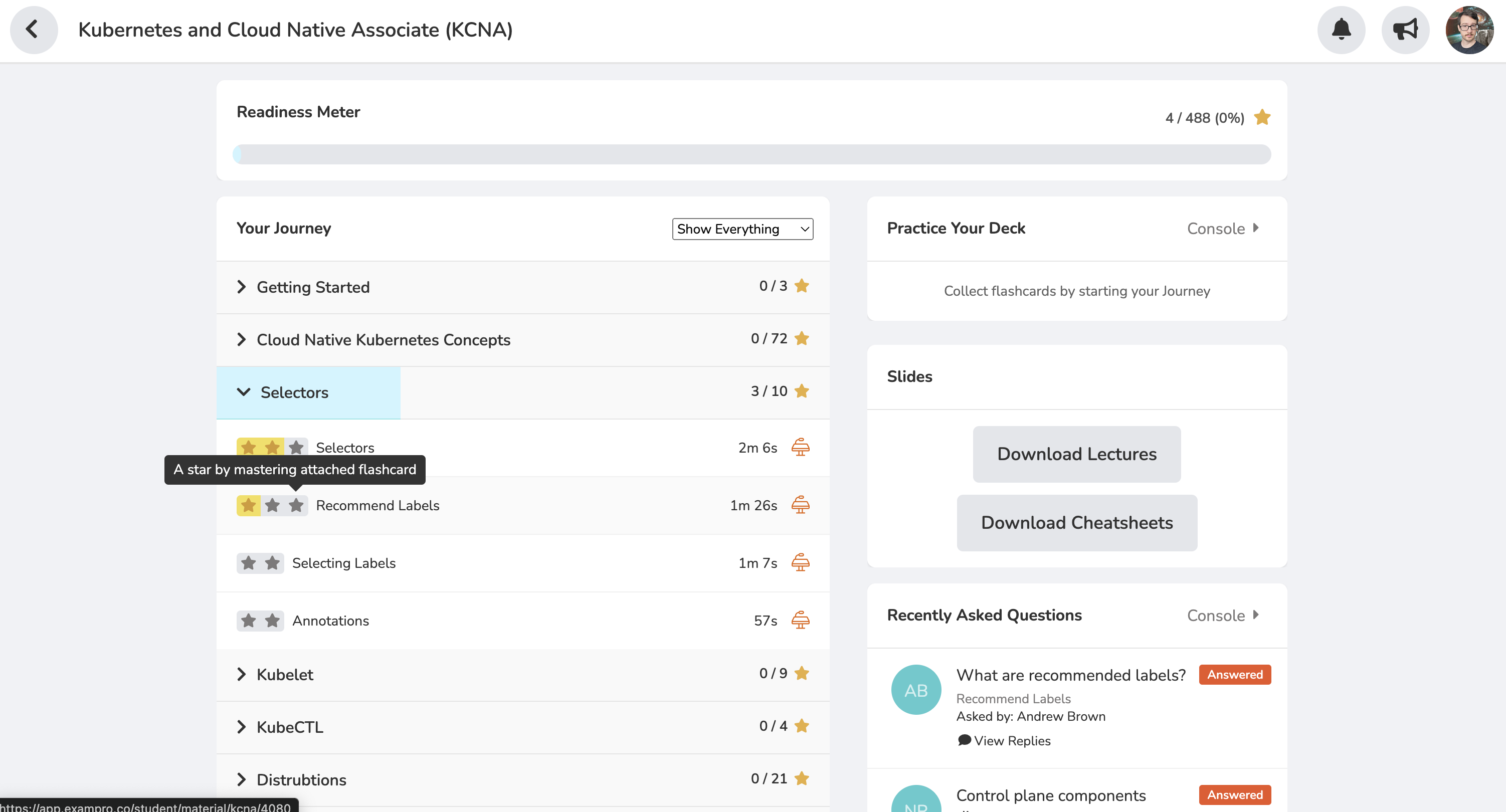
Go to a lecture
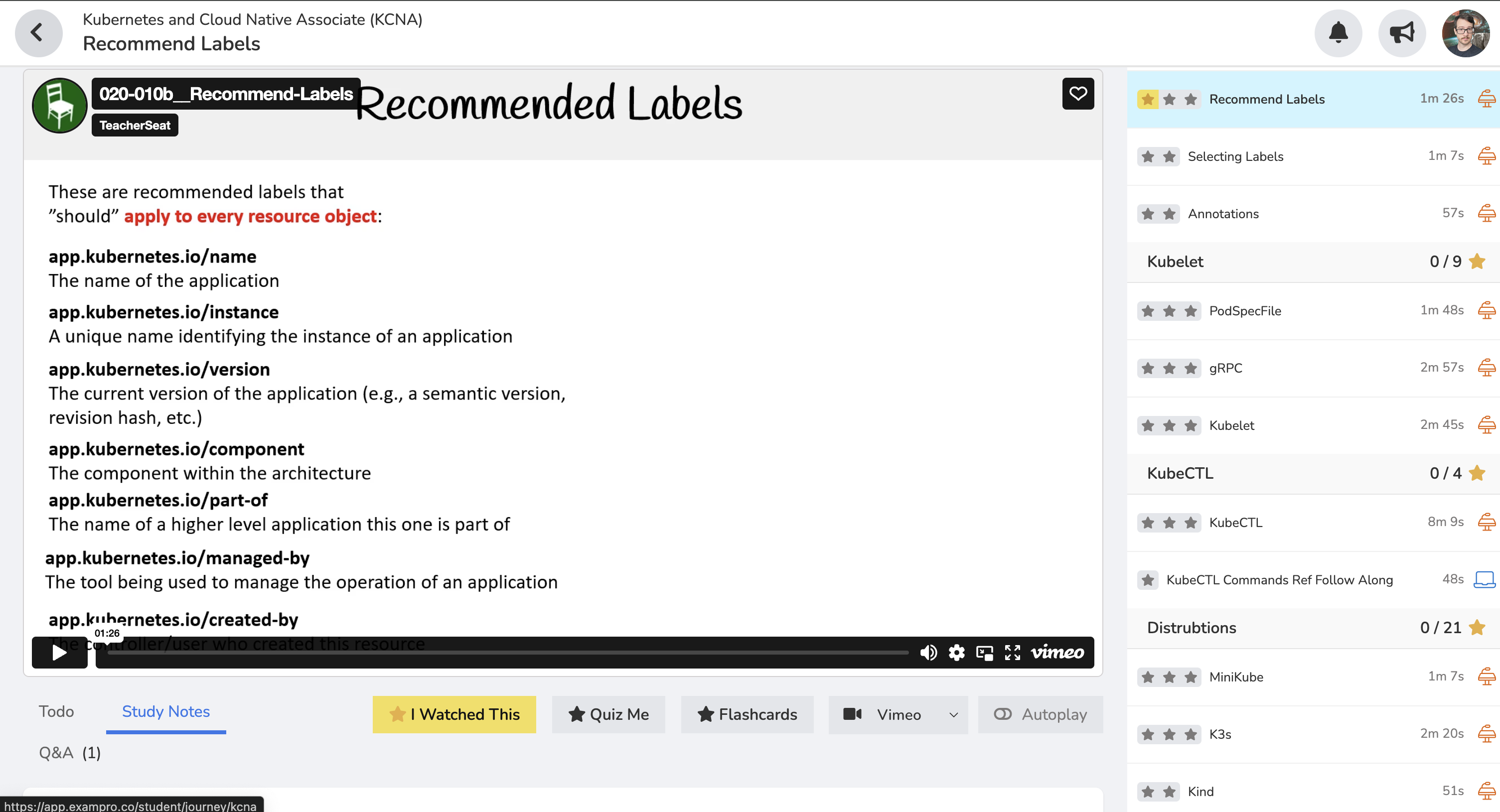
Complete a flash card
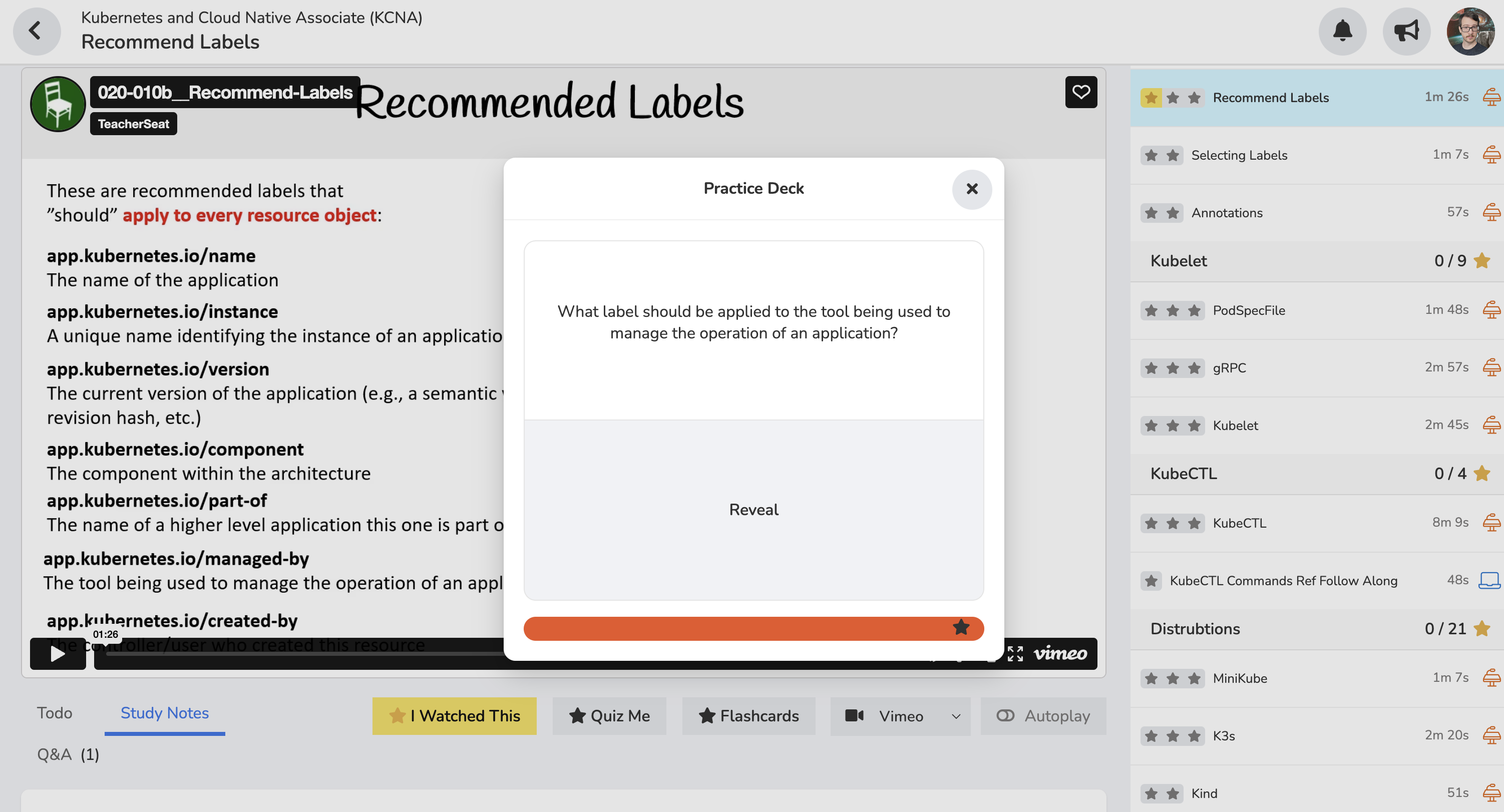
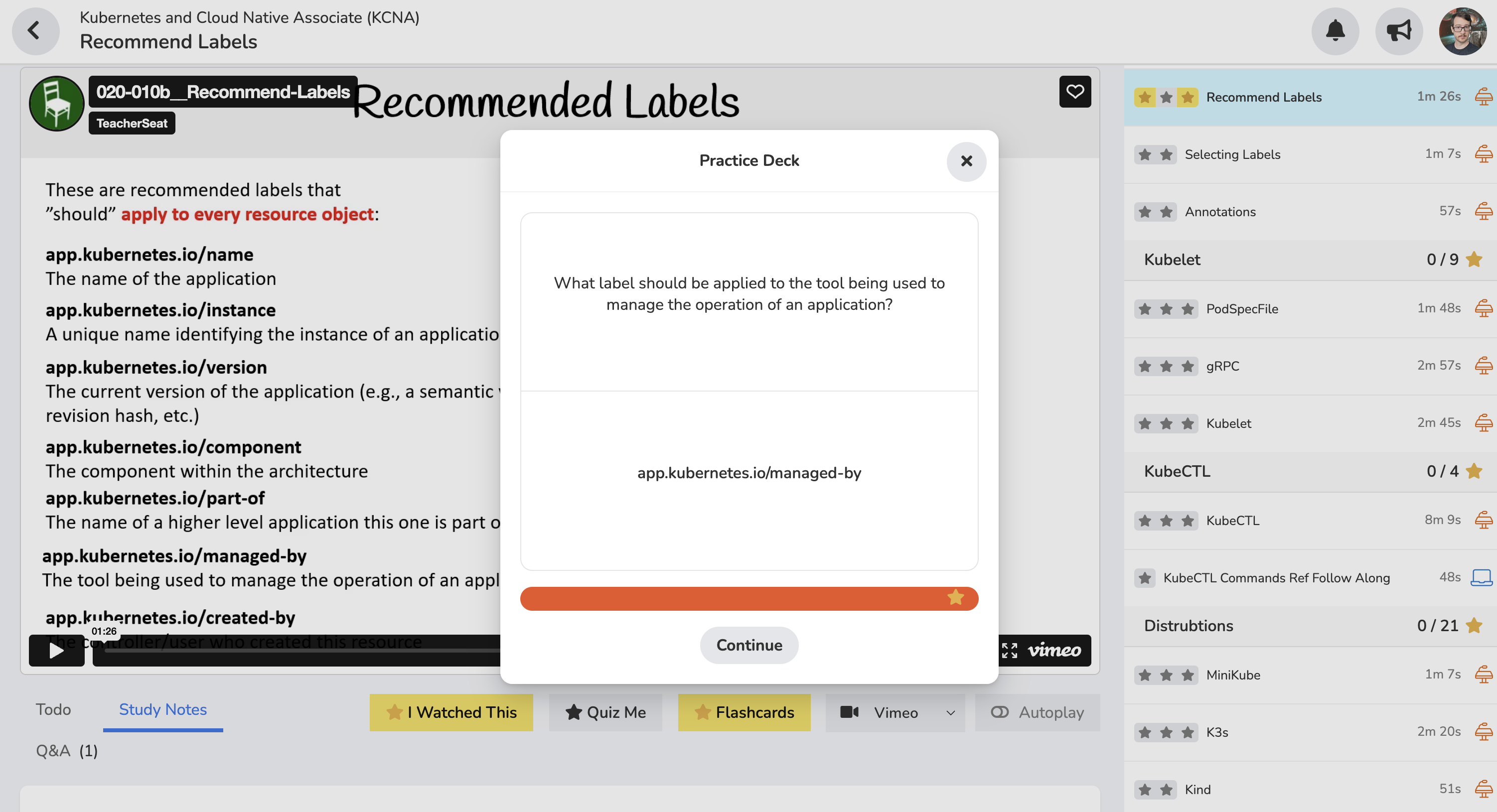
This should add a flash card to your practice deck
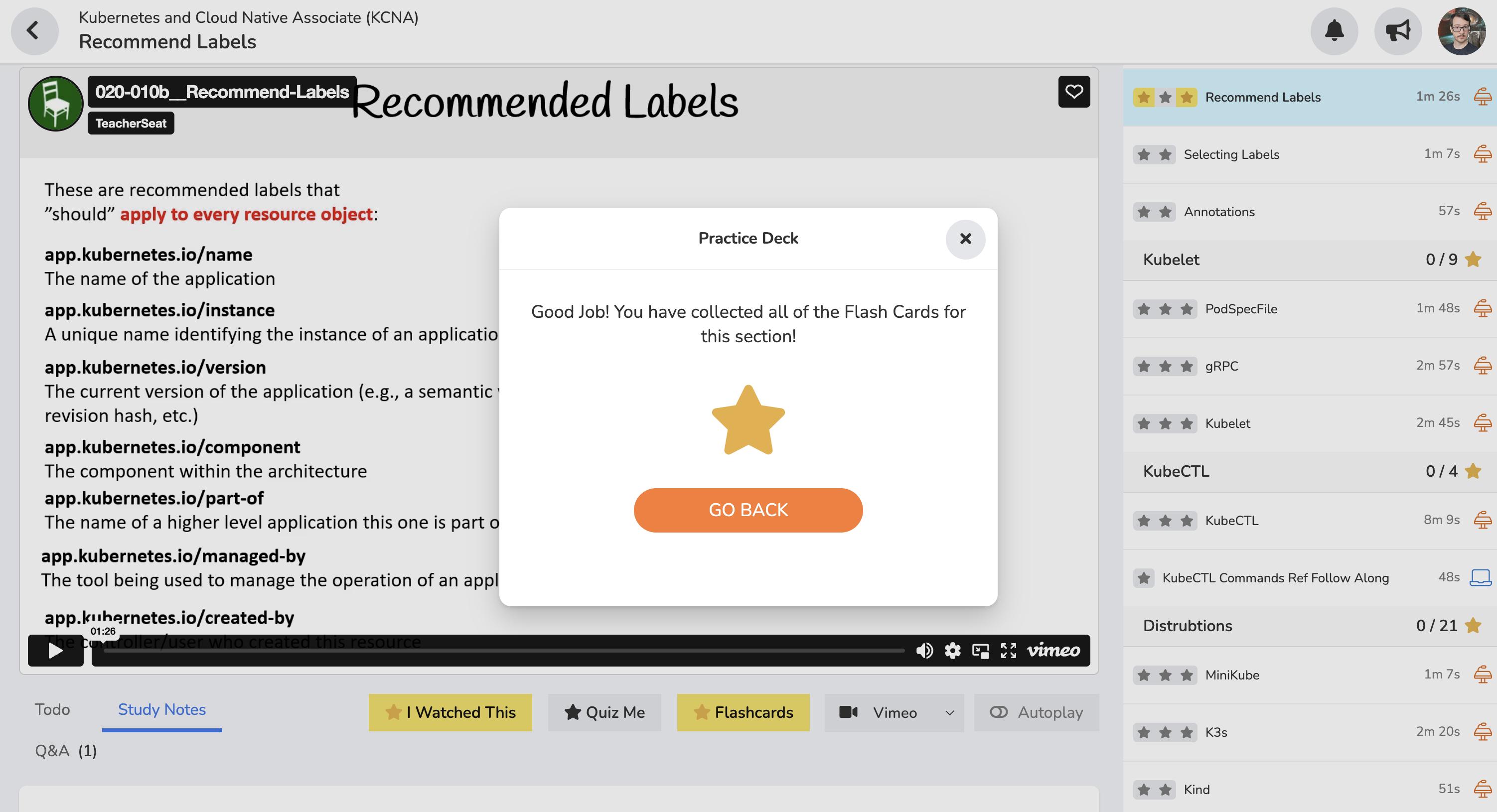
Access the practice deck on the right hand side
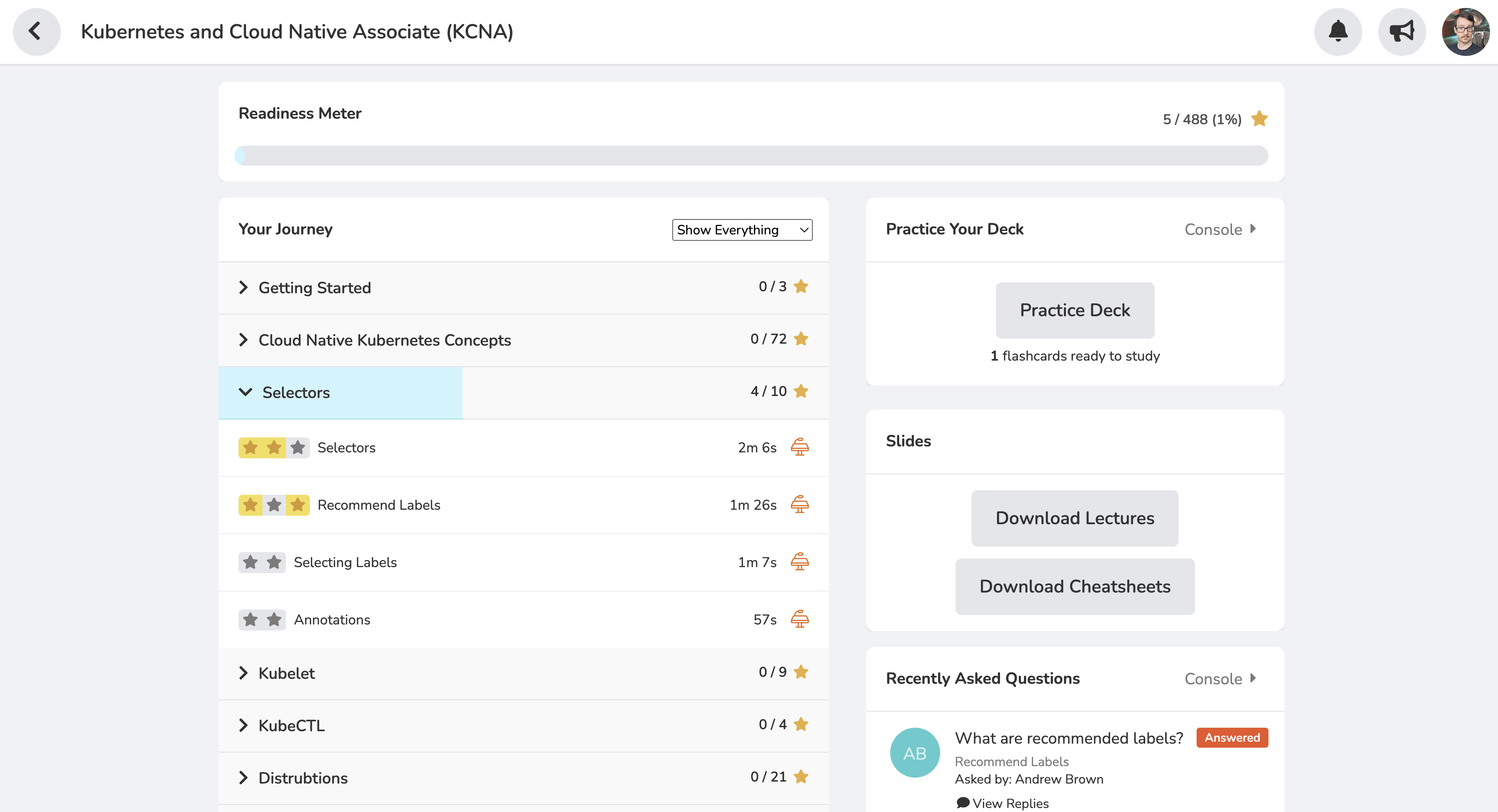
A flashcard question will appear. Click "Flip and Reveal" to see the correct answer.
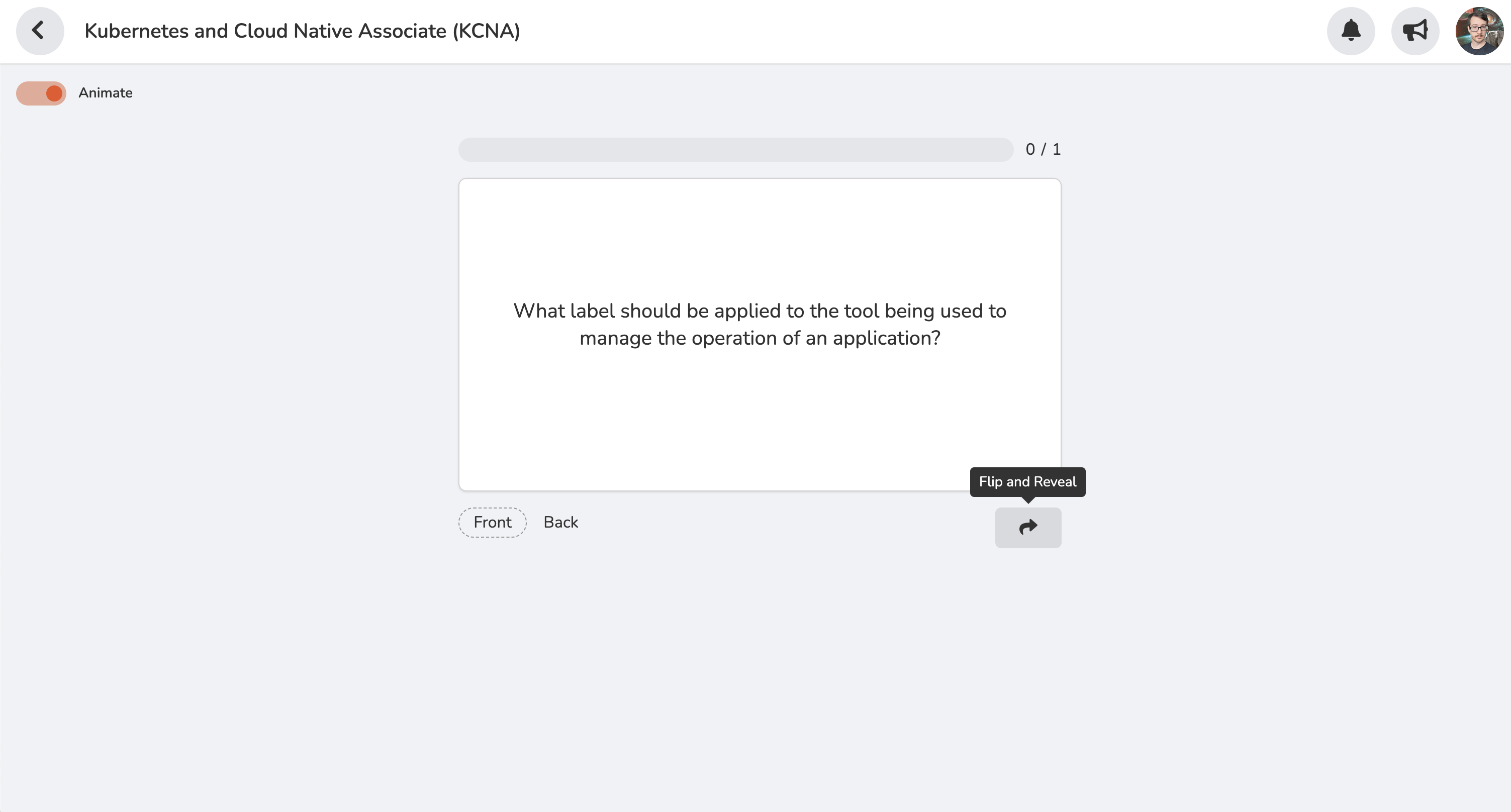
Rate Your Memory
After revealing the answer, choose how well you remembered the content:
- "Could Not Remember"
- "Correct, But Hard to Remember"
- "Correct, With Some Effort"
- "Correct, With No Effort"
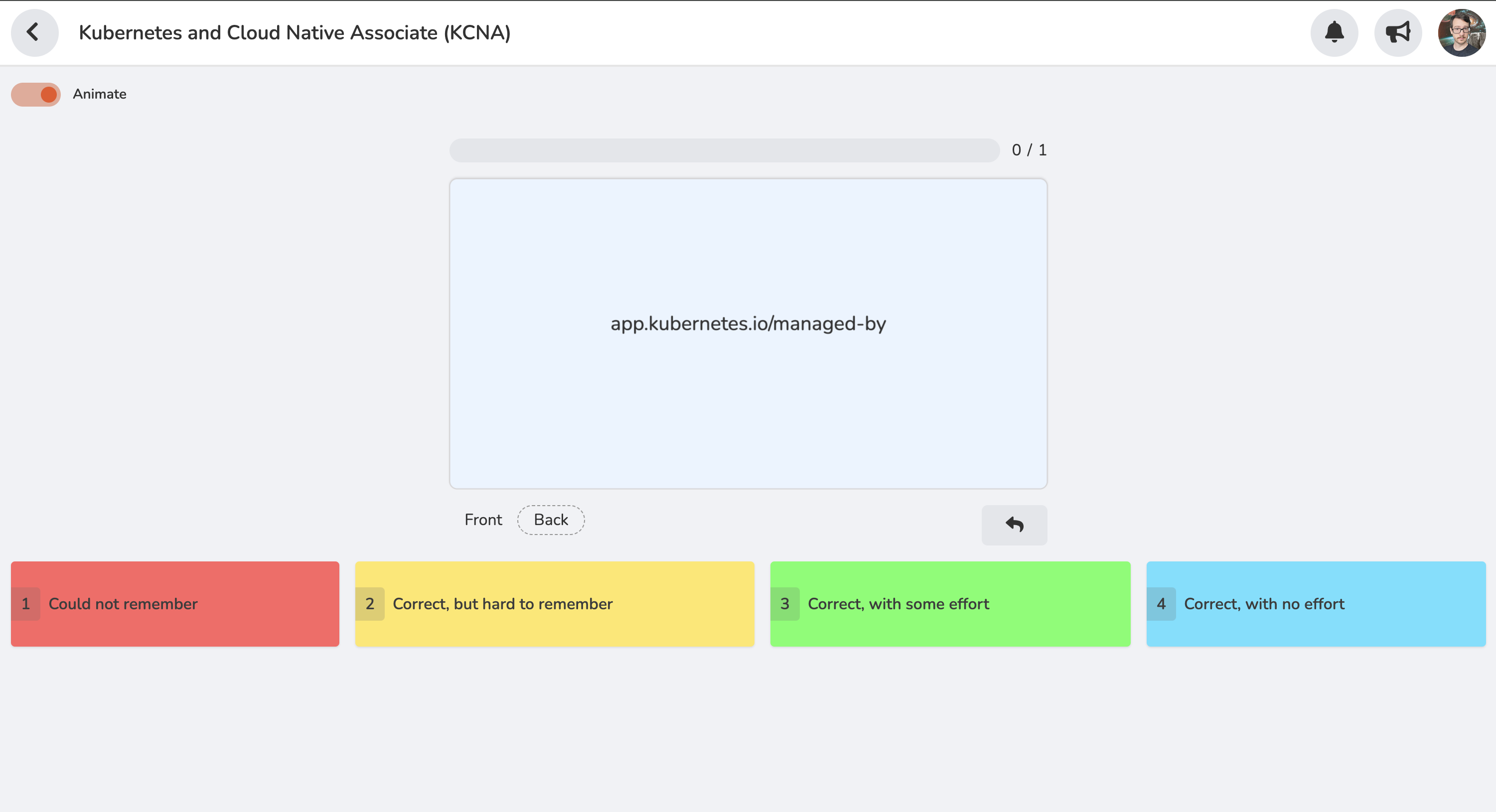
Flashcards are automatically added to your deck as you complete more lectures. You can review them later from the Practice Deck.
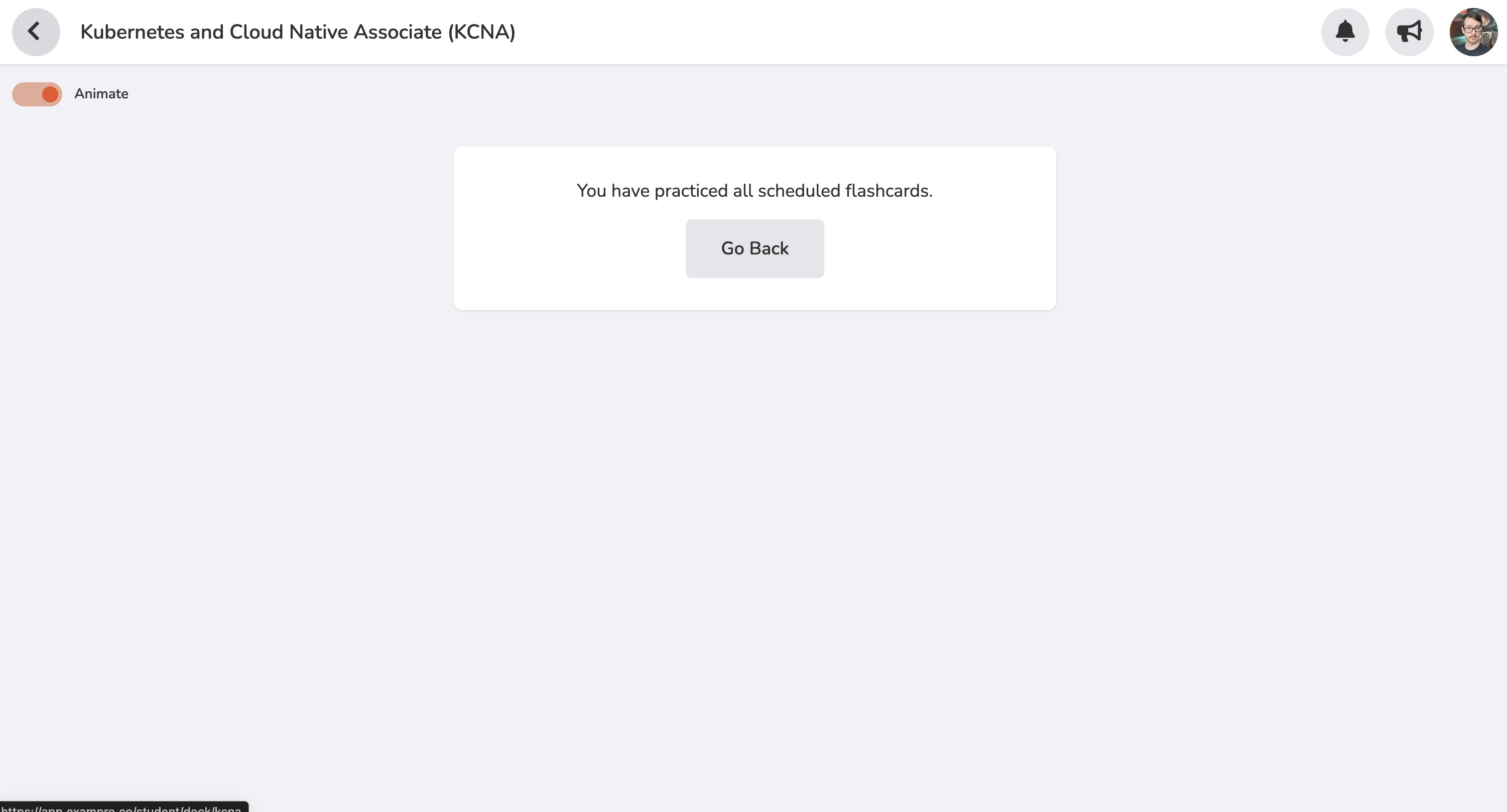
You can see all the practice cards that you have reviewed in this section.
You can press "Reset Deck" and "Load Deck" to reset the deck.