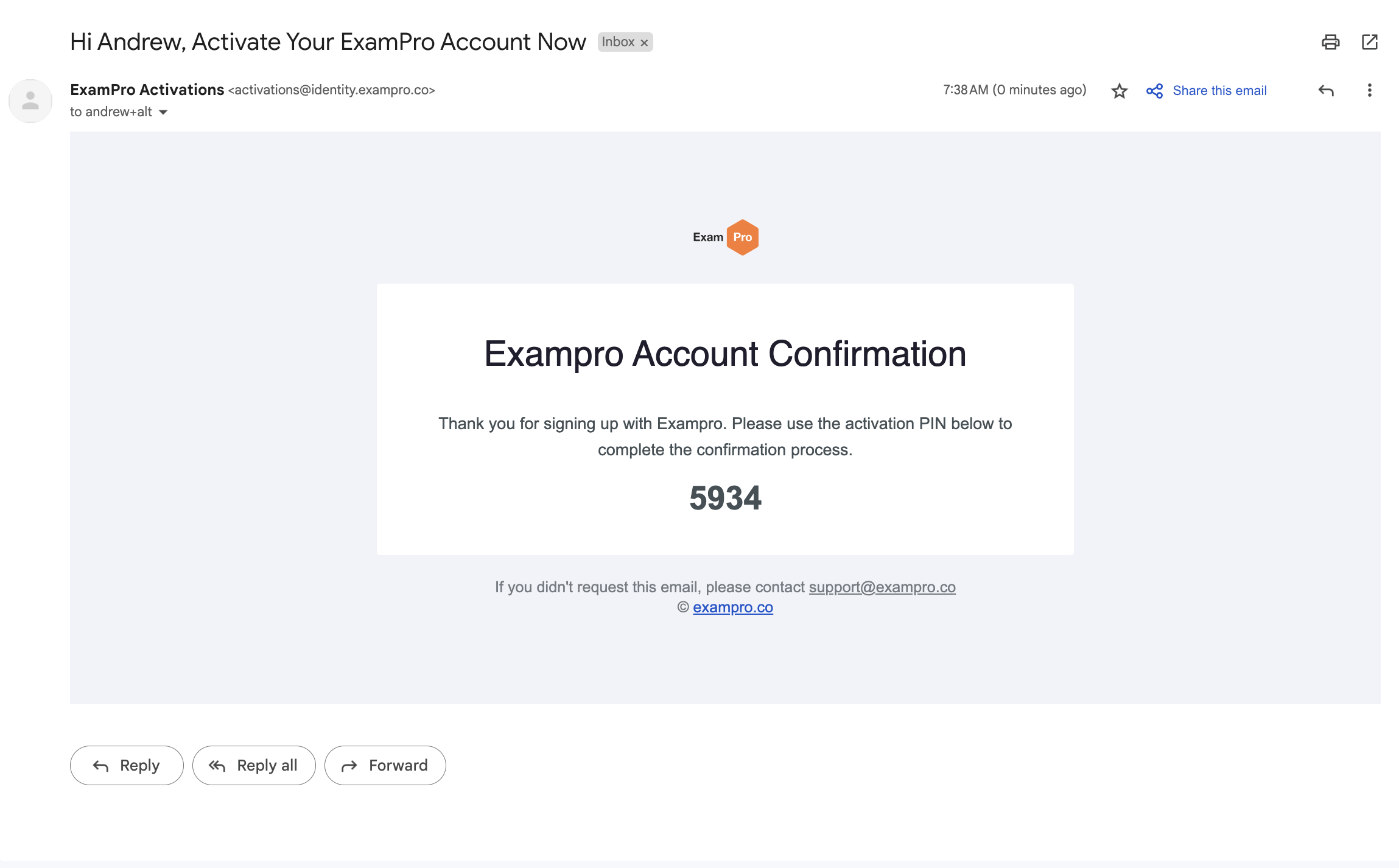How do I change my email?
Navigate to Account Settings
From the drop down in the top right corner, go to Settings and then in the left hand menu select Account
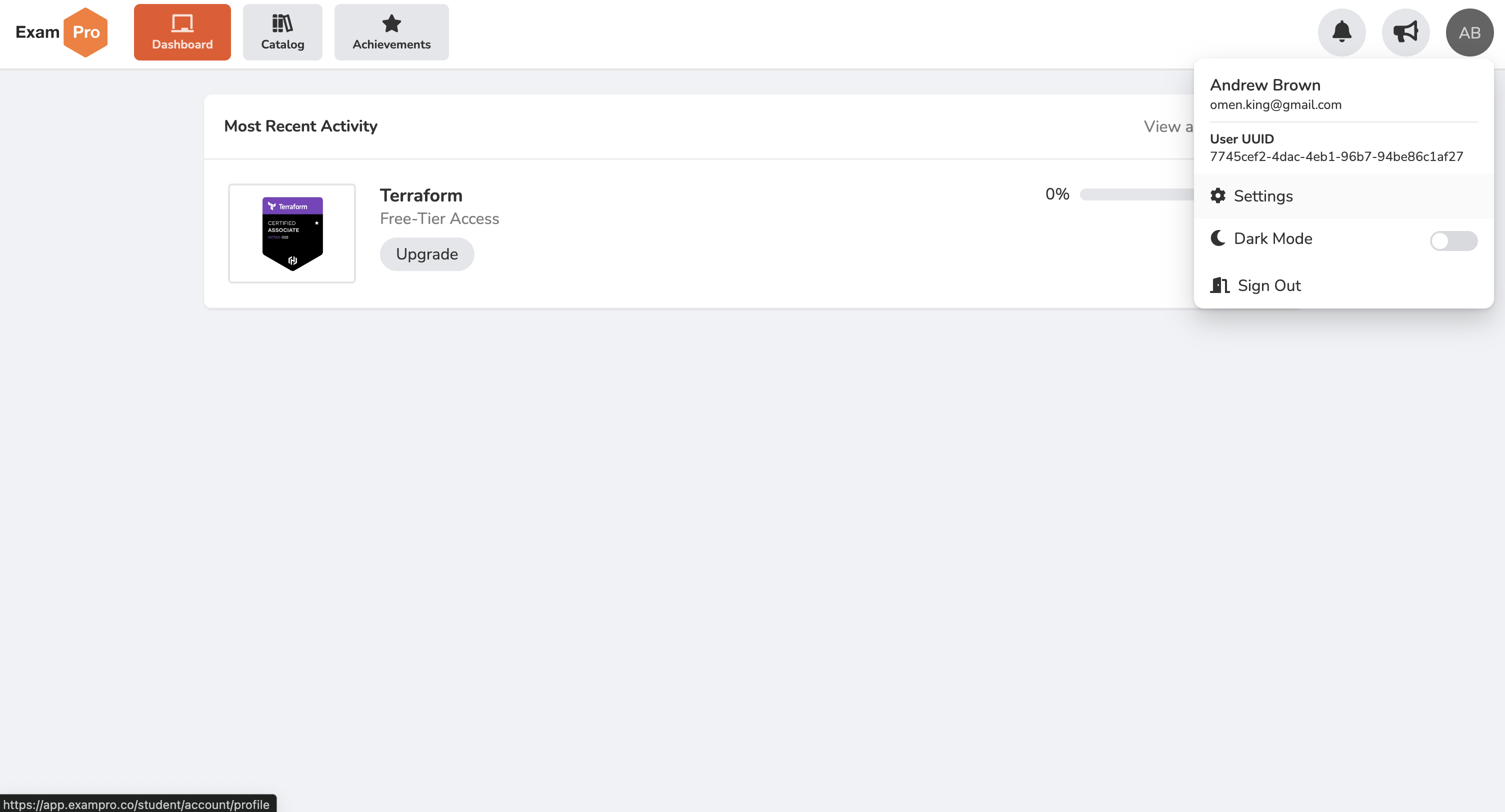
Change Email
Fill in the new email you want to use and click Update Email
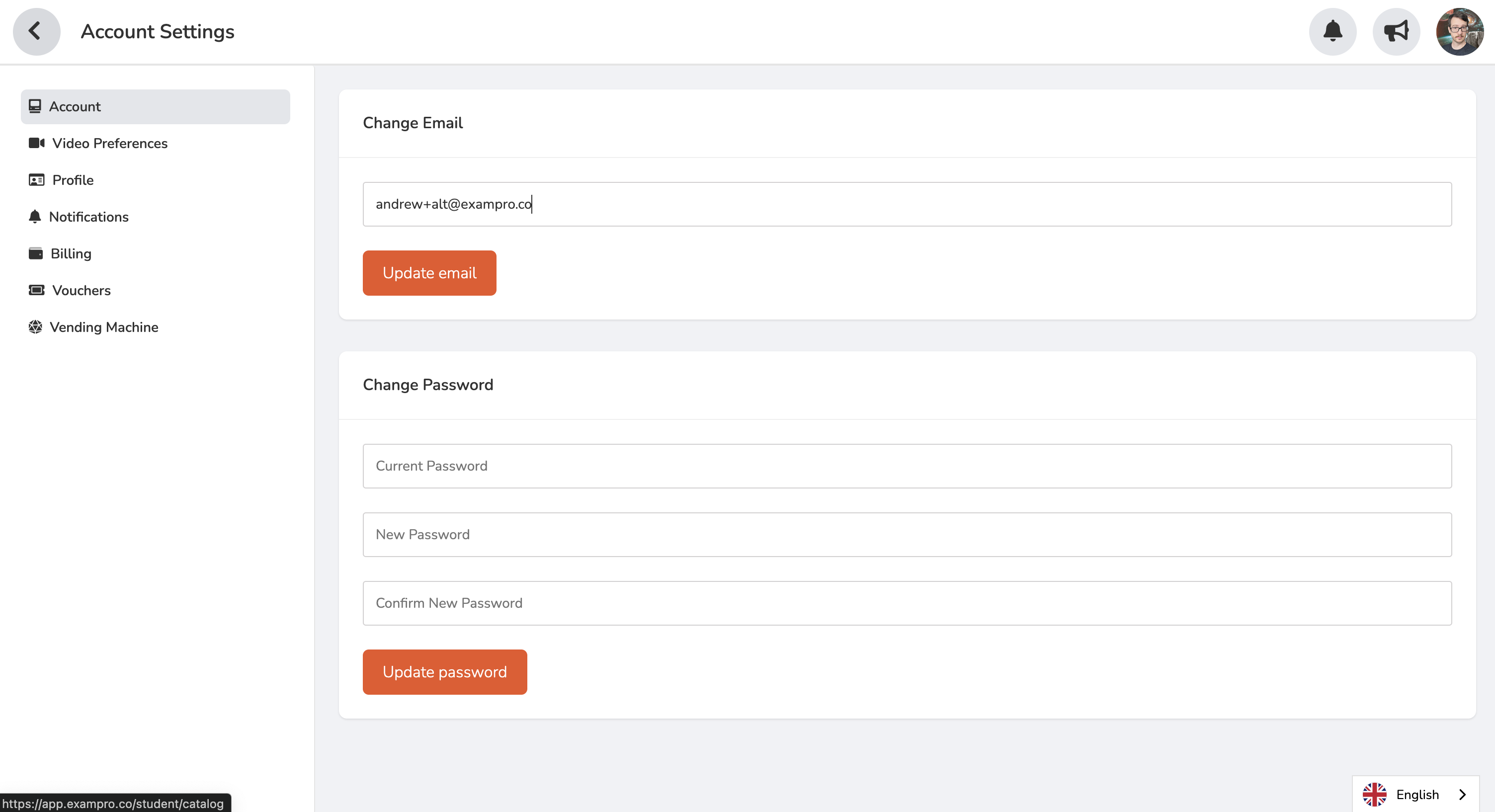
You'll be asked to check your email and enter the four digit pin
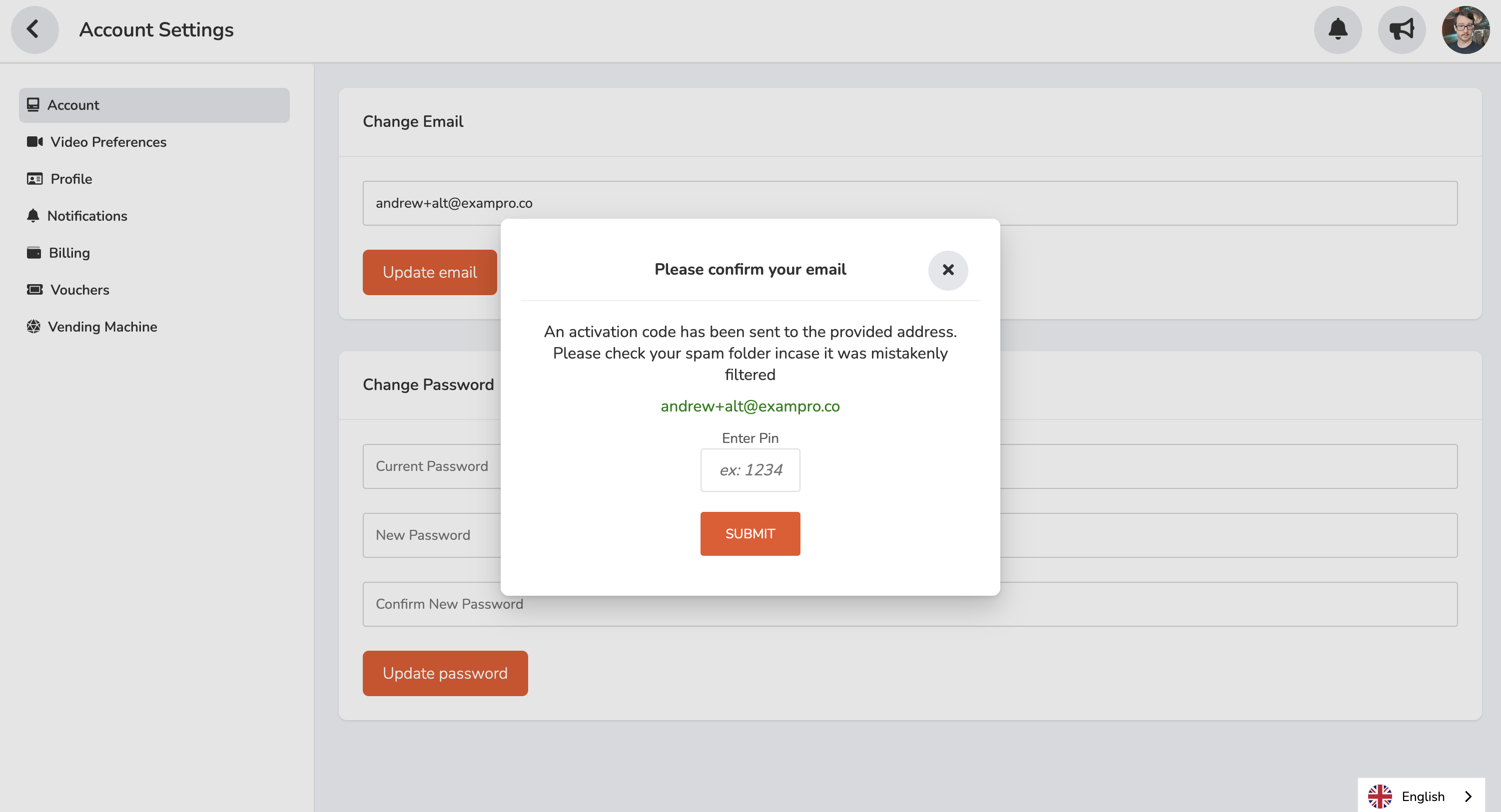
You'll receive an email from activations@identity.exampro.co